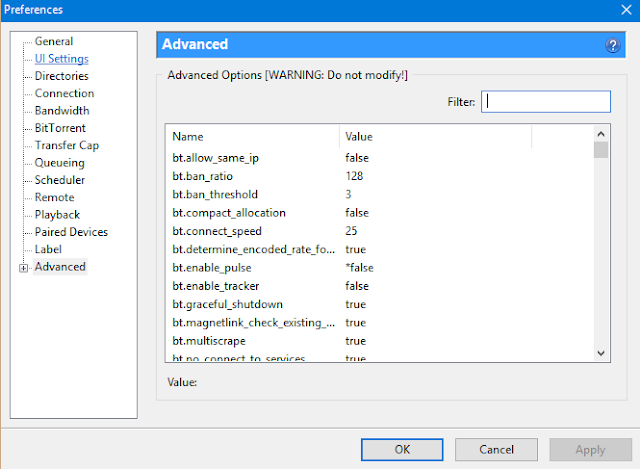Remove uTorrent ads
uTorrent is the famouse bittorent client that has been my favorite from the start. Sadly they have gone ads way also and it is quite annoying. I have checked several other clients but they all seem to have same issue. Or yes then there are some without ads but quite nameless and ugly looking ones :D Ok then how can we get rid of those ads without paying for the Pro version. It´s Easy!!
To turn off adds follow these easy steps:
1. Open up utorrent and go to options-->preferences
2. Go to Advanced tab
3. Use Filter box to search these lines and disable those
- offers.content_offer_autoexecgui.show_notorrents_node
- bt.enable_pulse
- offers.sponsored_torrent_offer_enabled/sponsored_torrent_offer_enabled
- gui.show_plus_upsell
- offers.left_rail_offer_enabled/left_rail_offer
4. Press ok and you should be done. Some cases closing and again opening uTorrent will do the trick if no visual changes are visible at first.