How to intregate files into PDF document?
Today i was generating one report what consisted subfiles. Typically i would then send report in .doc format but it would be more official to use .pdf. So i was going through Adobe reader menus and finally found just what i was looking for.
Firstly open PDF document to where you would like to attach documents. Then go to View menu and choose Comment->Annotations as shown in picture.
Now you can see on right side new menu. Choose from there "Attach file" as shown in picture.
After that mark the place with cursor (cursor logo is like pin) where you would like to attach the file.
Now you will be prompted new windows where you can choose the file. After that there is an option to choose icon for the file and you can change the color plus some more properties.
Firstly open PDF document to where you would like to attach documents. Then go to View menu and choose Comment->Annotations as shown in picture.
Now you can see on right side new menu. Choose from there "Attach file" as shown in picture.
After that mark the place with cursor (cursor logo is like pin) where you would like to attach the file.
Now you will be prompted new windows where you can choose the file. After that there is an option to choose icon for the file and you can change the color plus some more properties.
When you are done with properties click ok and you are done. Hope this will make someones day brighter as it made mine.

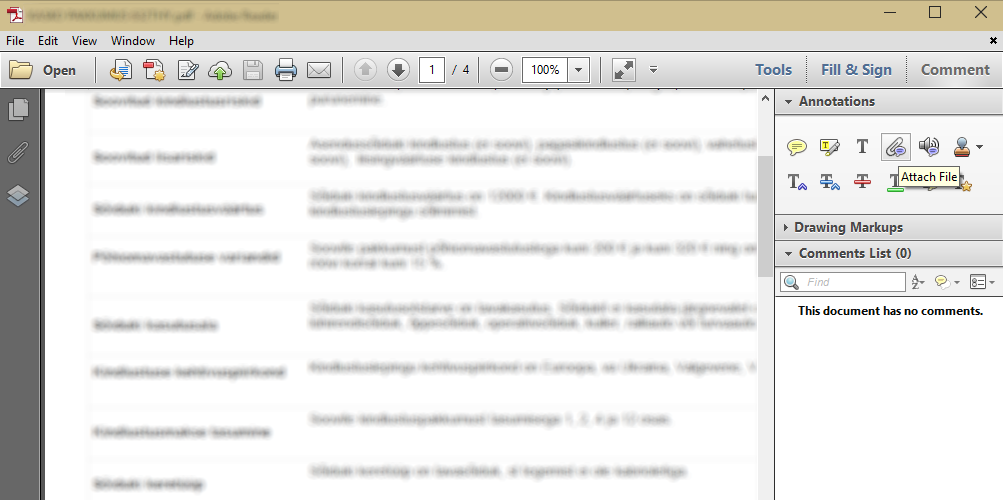


0 kommentaari:
Post a Comment